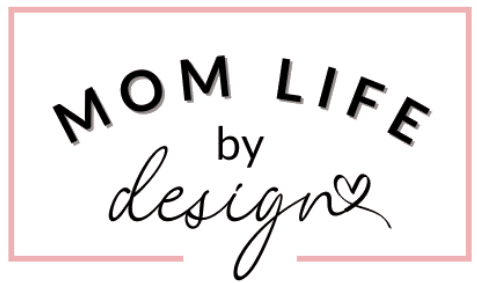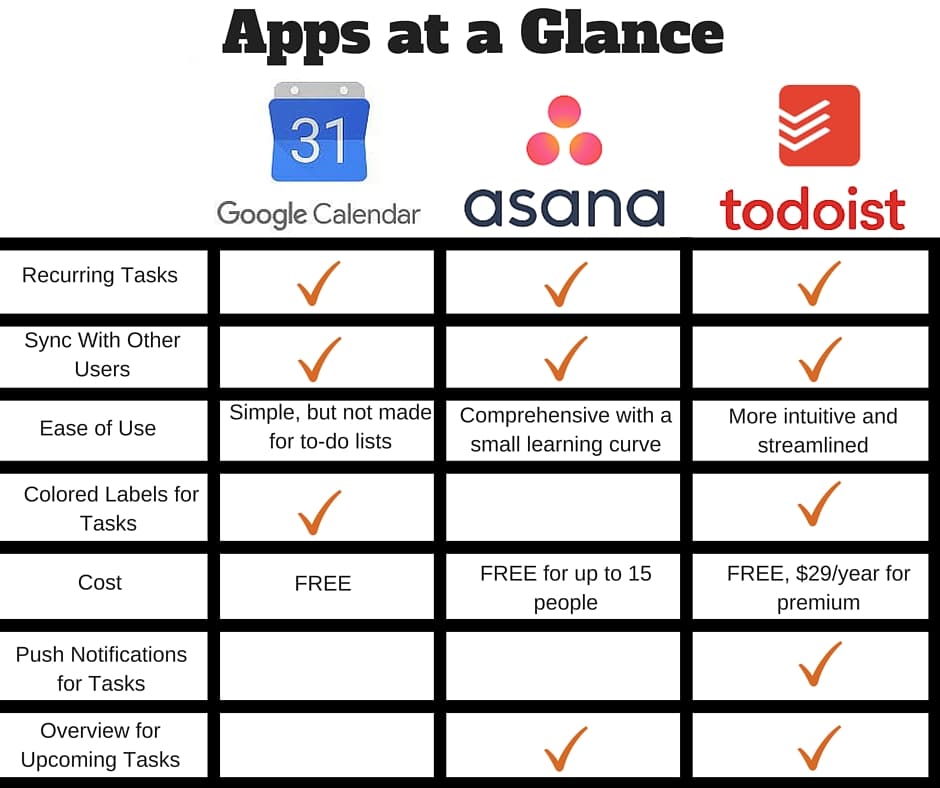Following a house cleaning schedule keeps me on track and my brain from sinking into overwhelm. As uninspiring and boring as it sounds, a schedule is what allows me to have the most freedom in my life. I can rest easy knowing everything will get done in its time, and the cleaning to-do’s aren’t piling up on me.
All of this is great to say, but what does this look like functionally?
I don’t know about you, but I can’t keep up with pieces of paper to save my life – possibly because my children use every piece of paper they can find for “art” – but that’s a story for another day. What good is a schedule if you can’t find it?
I (usually!) can always find my phone, though! It helps that it’s bright green and unable to be folded into a paper airplane – but it’s usually nearby wherever I am. With so many apps available, a smartphone is now basically a super-gadget that can do just about anything.
I wanted to share my favorite apps for keeping control of my schedule, so that I always have it right at my fingertips.
Why Apps Are Fantastic for Cleaning Schedules
My Mama brain processes a ton of information every hour – deciding where the line is between letting boys be boys and a trip to the hospital, laughing at made-up jokes that make zero sense, listening to the latest learned fact on a bug, and negotiating bickering kiddos through compromise – just to name a few.
I’m really, REALLY good at remembering things…until I’m not. The fuller my brain gets, the more likely it is to let go of vital facts and reminders.
One Sunday morning as we were preparing to leave for church (in a totally serene and peaceful scene, of course, just like all other ministry families…HA!) I was scrambling around, barking orders to make sure everyone had everything they needed.
“AWANA BOOK?”
“Yes, Mama.”
“WHERE IS YOUR SHOE?”
“GET YOUR OFFERING!!!”
“WHERE DID YOU LEAVE YOUR NOTEBOOK?”
“SERIOUSLY, WHERE IS YOUR SHOE? WHY IS THERE ONLY ONE ON YOUR FEET?”
“TURN YOUR SHIRT AROUND – IT’S ON BACKWARDS! WHERE IS THE TAG?”
This is all in the 30 seconds it took to slap some jelly on a piece of bread for the lunch I was packing, since we had to stay after church for a meeting and the boys needed to be fed. Another 15 minutes like this followed. When we all walked out the door together, presentable and alive, I was mentally high-fiving myself and awarding myself mother of the year.
Until we got to church and I realized that we NEVER FED OUR CHILDREN BREAKFAST.
Oops.
Thank goodness for sweet Sunday School teachers who bring Animal Crackers and Cheese Puffs.
I had remembered approximately 1,000 little things that we needed to take with us, but left out one really big important detail.
Your brain is funny, that way.
I seriously think it collaborates with your children while you aren’t paying attention to sabotage you.
If I can’t remember to feed my own children breakfast, I most certainly can’t be trusted to remember how long it’s been since something was cleaned, and when the next time I’m supposed to do it. It’s exhausting trying to remember EVERYTHING. We have the technology to let it remember for us – why not use it?
Apps remind you when to do things and free up your brain for what really matters!
Favorite Apps
My top three apps I’ve found that work for me are Asana, Todoist, and Google Calendar. I’ve used all three at different points for different purposes, and each has their own perks.
I love the ease of scheduling recurring tasks, so that it will remind me when it’s time to dust or mop again and I don’t have to mentally keep track. (Or honestly, just forget about it all together!) They also give you the ability to share or collaborate with other family members, so you all stay on the same page.
Google Calendar
Google Calendar is a great choice when you don’t need a lot of bells and whistles, especially when you’re used to checking your calendar every day. It’s super simple to add in a task at a specific time and set it to recur however often you’d like.
However, it’s not made to be a to do list, so you’re not going to have a lot of the features you may be looking for – like the ability to check off a task. You can, however, set a reminder for each event that will pop up on your phone in advance of the task that is due, which is handy!
My husband and I have our calendars synced, so we can always be up to date with what’s going on, which is also nice.
Asana
Asana is a beast. It’s made to be a project management software for teams to use to collaborate. There is a bit of a learning curve here, since it can do so much, but once you learn it, it does most everything you could ever dream of. I like the ability to create projects, tasks, and subtasks, and they also have a fun little motivator as you check off boxes within the app. Recurring tasks are super easy to make, and they, without fail, pop up in my “Today” section of my tasks as I need them.
I do wish you could get a pop up notification on the app of how many tasks you have left to do, though- you only get that for things in your inbox, and it clears as soon as you open the inbox.
ToDoist
ToDoIst is made for task management. It has a simple interface and works smoothly. I color coded my tasks, so at a glance I could see what kinds of things I had to do each day. A really nice feature in ToDoIst is the “Next 7 Days” overview of what you have coming up.
The app also keeps a tally of how many tasks you have left, and displays this on the app while the app is closed. It was a great visual reminder for me that I still had things left to do, and motivated me to make it disappear. Recurring tasks were no problem here either.
Working Together
On both Asana and ToDoIst, my husband and I shared lists and projects that we were both working on. We had a running grocery list that we could both add to, so as we used the last of something or noticed a particular item was running low, it could be added to the list.
Each app serves a little different purpose, and works a little differently, so it’s all in your personal preferences. I’m currently using Asana to keep track of everything after a long run with ToDoist – simply because I already had to use Asana for other work tasks and I wanted everything in one place.
Final Thoughts
No matter which app you choose, the beauty of this method is that you no longer have to rely on your brain to remember important things, knowing that there will always be a reminder when something is due. You can now use the freed space in your brain for more useful things, like how to evacuate a live salamander from your kids bedroom for example. (Hypothetical, of course. Not pointing any fingers here. AHEM, my kiddos, AHEM.)
Which one of these seems like it would be the best fit for you? If you already have a scheduling app you love, please share in the comments too!
If you’re ready to get started creating the perfect cleaning schedule for YOU, be sure to download Chapter 1 of “A Clean House Without Stress” below!